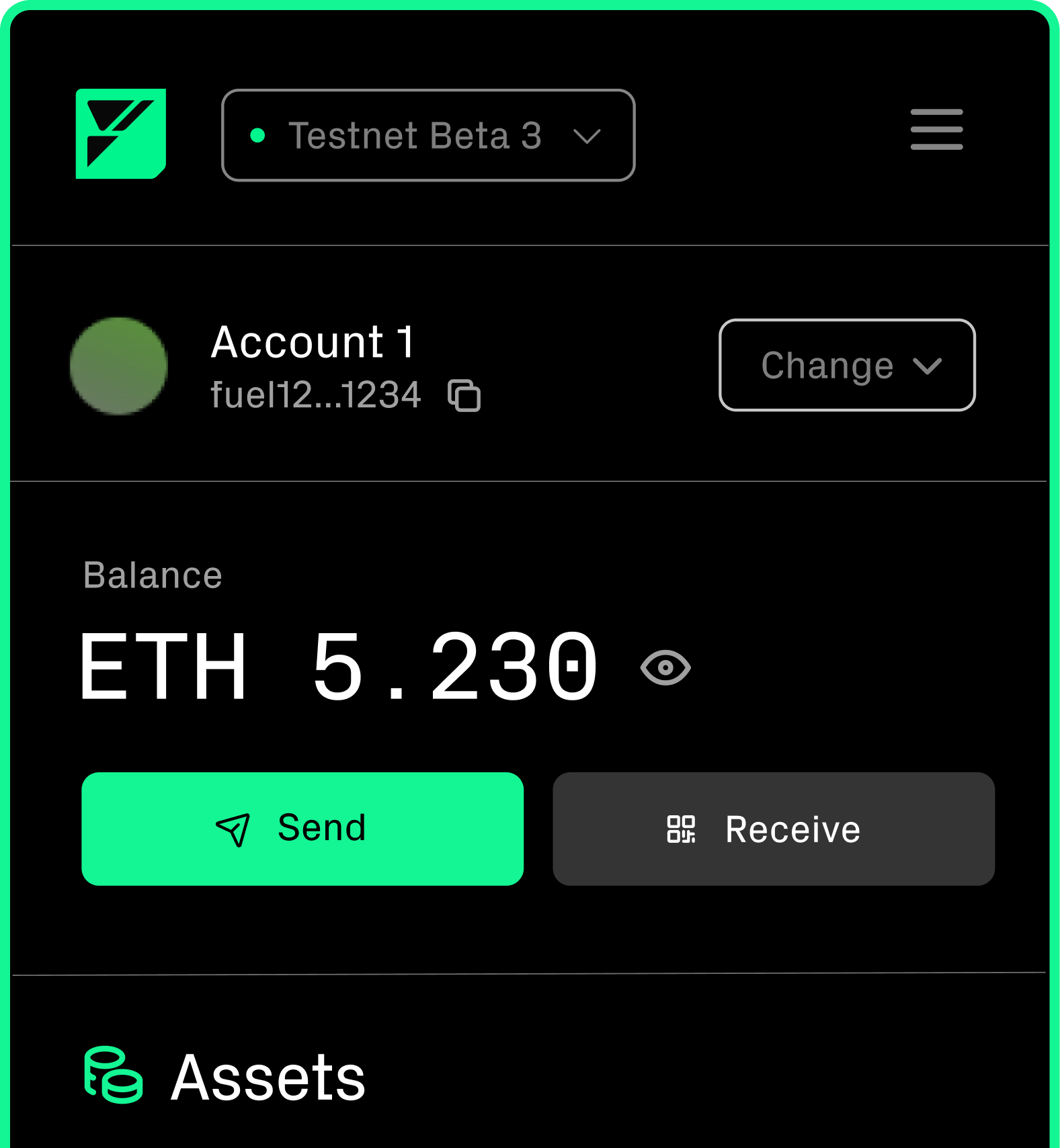Wallet SDK
After installing our browser extension, the wallet SDK will be injected automatically on the window object on the property fuel. To access it, you can use window.fuel.
You can see the SDK working on the Getting Started page.
Install from source code
You can also install the next version of Fuel Wallet directly from source code. To do this:
- Download FuelWallet zip file ;
- Inside Chrome or Brave;
- Open the extensions page; it can be done by:
- Clicking on settings -> extensions or;
- Accessing
brave://extensions/orchrome://extensions/.
- Enable the "Developer mode" switch on the top right
- Load
fuel-wallet.zipby:- Dragging your downloaded Fuel wallet file and dropping it in the extensions page or;
- Clicking on
Load unpackedand selecting the file.
- If all goes right, an onboarding page will instantly open.
The Fuel Wallet extension is now ready to use.